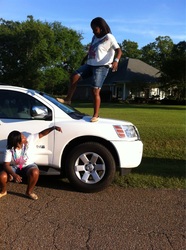Available for iPhone, iPod Touch
Download DubblenDownload (iPhone) - Dubblen
Download (iPhone) - Dubblen+on
Download (Android) - Dubblen
Follow Dubblen on Twitter
|
ScreenshotsDescriptionDubblen is a unique use of your camera. You can now create two pictures in one. Shake your own hand, run from yourself, play basketball against yourself, and millions of other possibilities. So grab a friend and start having some photo fun.
HOW IT WORKS: 1.The camera is vertically or horizontally split in two 2.You take your first photo on the left side or top part of the screen 3.After snapping the first photo on the left side or top part of the screen, the right side or bottom part of the screen now becomes active. You can now snap the photo using the right side or bottom of the camera. You now have what looks like two pictures, saved as one picture! SAVE & SHARE ☆ You can save your pictures to the [Dubblen] App Library and/or your iPhone/iPod/iPad photo library. ☆ Simply share your photos through Twitter, Facebook, or Tumblr ☆ You can email or text your friends and family and inform them about the Dubblen app or your photos taken with the Dubblen app FEATURES ☆ Saved share settings – no need in logging into your social networking account every time you want to share a photo. ☆ Vertically split screen – the split with rotate based on how your are holding your camera (up/down or sideways) ☆ Horizontally split screen ☆ Using the lightning bold icon, turn the manually turn the flash On, Off, or leave it on Auto (default option) ☆ Using the light bulb icon, you can keep your photo its original color or you can make your photo Black & White ☆ Take unlimited photos ☆ Full iPhone 4 front & back camera support - please note that when taking a photo with the front camera, the resulted photo is flipped. Please note this when taking a photo with the front camera. Compatible with the first generation, 3G, 3GS, 4, and 4S ☆ NO ADS SPECIAL NOTES & SUGGESTIONS ☆ If you do not have a very steady hand, we suggest taking photos with backgrounds that you do not have to line a lot of things. ☆ If there is a delay in the right side or bottom part of the camera, please allow a few seconds for the left side or top photo to be saved. ☆ It is best to take photos where there is a lot of light. Taking photos in the dark will cause the flash to go off, which could in turn make it hard to match up the photos. ☆ Be sure to tap the camera icon with the pad of your finger (the fleshy part at the end of a finger) and not your fingernail. ☆ In the case of different colorization between the left and right side, you can correct the problem by choosing one of the following options: 1.Make the photo Black & White 2.By tapping the screen, the color is sometimes altered to match the other side. 3.Hit the X and retake one side. 4.Give the camera time to focus. By giving it time to focus, it may adjust the color itself. 5.If the color won’t match up by hitting the X, click Start Over to better match up the color. |